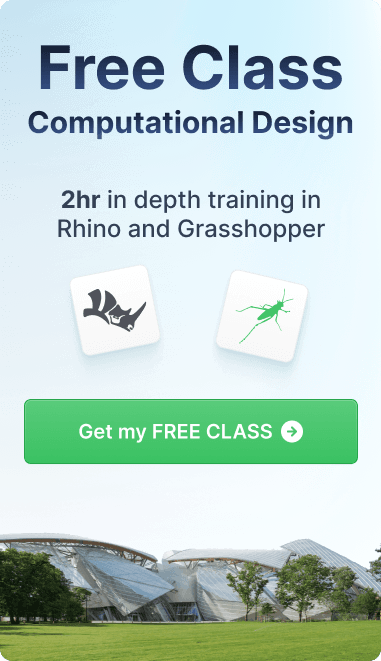Article
5 Essential Plugins to Enhance Your Parametric Design Workflow in Rhino
5 Top Plugins to get you ahead in Grasshopper Workflows.
Introduction
In the evolving field of architectural design, parametric design with Rhino has set a new standard for creating intricate geometries and intelligent data-driven models. This article guides both novices and seasoned professionals through the best plugins to enhance their Rhino-powered design workflows.

1. Elefront: Streamline Data Management
Elefront transforms how you handle data and model information within Rhino environments, making it ideal for projects that bridge the gap between conceptual designs and real-world applications. This plugin is crucial for managing, referencing, and modifying geometry with precise user-defined attributes, benefiting sectors like BIM and advanced fabrication.
Discover our latest Certification Course in Grasshopper and Parametric Design Learn More

2. Kangaroo Physics: Simulate Real-world Physics
Kangaroo Physics is an interactive solver that simulates physical properties such as tension, compression, and bending. It's invaluable for designing optimized structural elements, enabling architects to dynamically simulate and adjust materials and geometrical configurations.
Discover our latest Certification Course in Kangaroo for Grasshopper: Fundamentals of Physics-Based Design Learn More

3. Ladybug + Honeybee: Optimize Environmental Performance
For a sustainable architectural practice, integrating the Ladybug and Honeybee plugins is essential. These tools provide critical environmental data simulations, from sunlight patterns to energy assessments, helping architects design energy-efficient and environmentally responsive buildings.

4. Human.UI: Enhance User Interface Interactions
Human improves the interaction between Grasshopper's computational design capabilities and Rhino's robust CAD tools. It offers enhanced 3D modeling controls and user interface components, crucial for architects who aim to streamline design processes and make project details more accessible to stakeholders.

5. Pufferfish: Advanced Geometric Transformations
Pufferfish extends Grasshopper's potential by providing advanced tools for geometric transformations, such as tweening and morphing. This plugin is perfect for detailed design tasks requiring high precision, from complex architectural forms to intricate product designs.
Conclusion
While these five plugins are just a slice of what’s available, they are essential for any designer eager to leverage advanced computational techniques in Rhino. They promise not only to enhance your design process but also to push the boundaries of what you can achieve in architectural innovation.
Posted by

Brandon Gibbs
Senior Advocate