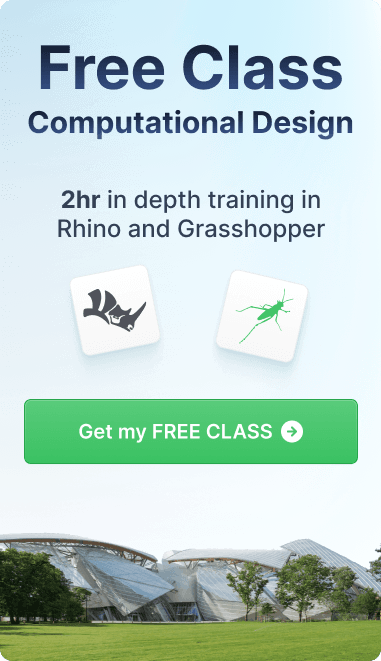Tutorial
7 Grasshopper Plugins Every Architect Needs to Know
Equip Yourself with the Tools to Lead in Computational Design.
Introduction
One of the greatest benefits of Grasshopper is the vast number of plugin extensions that exist. However, it can be daunting to find which ones can truly impact your workflows. In this blog, we’ll explore seven essential Grasshopper plugins that can elevate your architectural projects to the next level.
How to Install Grasshopper Plugins
Before diving in, let’s quickly go over plugin installation. With Rhino 8's new Package Manager, installing plugins is a breeze. Alternatively, you can visit Food4Rhino{:target="_blank"} to download these tools. Once downloaded, follow the installation prompts, and you’ll be ready to explore the full potential of Grasshopper.

1. Ladybug – Sustainability Made Simple
Ladybug is a must-have plugin for sustainable architectural design. It allows you to integrate climate data directly into your projects, making it easy to perform radiation, shading, and glare studies. Whether you're designing a small home or a large commercial building, Ladybug helps optimize energy efficiency and environmental impact.
Features:
- Radiation and shading analysis
- Daylight and glare studies
- Integration with Honeybee for energy modeling
Tip: Use Ladybug to ensure your designs are positioned and oriented for maximum solar efficiency.
If you are interested in learning how to create environmental analysis for your projects, check our course: Master Environmental Analysis for Sustainable Design

2. OpenNest – Optimize Fabrication
OpenNest simplifies fabrication by nesting shapes on sheets with minimal material waste. This plugin is perfect for projects involving laser cutting or CNC machining, saving both time and costs.
Features:
- Automated shape optimization for nesting
- Reduces material waste during fabrication
Use Case: OpenNest is ideal for quickly testing design options without wasting resources, especially in installations or modular projects.
3. PufferFish & Weaverbird – Advanced Geometry Tools
When it comes to shaping and transforming geometry, PufferFish and Weaverbird are indispensable. PufferFish allows smooth transformations and morphing between forms, while Weaverbird specializes in working with meshes to create intricate patterns and polished surfaces.
Features:
- PufferFish: Geometric transformations and morphing
- Weaverbird: Mesh smoothing, subdivision, and refinement
Tip: Combine these plugins to design organic forms or elaborate architectural patterns.

4. Lunchbox – Efficiency Meets Creativity
Lunchbox is a favorite for architects looking to speed up repetitive tasks while exploring creative possibilities. This plugin includes tools for generating panels, patterns, and even machine learning models.
Features:
- Quick creation of parametric patterns
- Machine learning integration for advanced workflows
Pro Tip: Use Lunchbox to access useful panelization and data management fetures.

5. Caribou – Urban Planning Made Easy
Caribou enables architects to bring OpenStreetMaps data into Grasshopper, making it invaluable for urban-scale projects. Importing buildings, roads, and terrain data directly into your model provides immediate context for your designs.
Features:
- Geographic data integration from OpenStreetMaps
- Tools for urban analysis and planning
Tip: Use Caribou for site analysis and to ensure your projects fit seamlessly into existing urban environments.

6. Kangaroo – Realistic Physics Simulation
Kangaroo brings the power of real-world physics to your digital models. From simulating tension structures to analyzing gravity effects, Kangaroo helps architects test how their designs will behave under real conditions.
Features:
- Simulates gravity, tension, and structural forces
- Live physics engine for interactive design
If you are interested in learning how could you design and build an envelope facade like the Theater of Tokyo you can check out our certification on parametric design Kangaroo for Grasshopper: Fundamentals of Physics-Based Design
7. Elefront – Data Management Simplified
Elefront bridges the gap between Rhino and Grasshopper, allowing architects to manage large datasets with ease. You can assign attributes to geometry and bake them back into Rhino for accurate, organized models. Think of it as a powerful and flexible BIM structure for your projects inside the Rhino ecosystem.
Features:
- Data management for large projects
- Key/value pair attributes for Rhino geometry
Use Case: Elefront is ideal for projects requiring meticulous data coordination, such as BIM integration or detailed parametric models.
If you are interested in learning how to manage complex projects and extract/ exchange information with Rhino and Grasshopper, you can check out our course Elefront 101: Comprehensive Course on Distributed Data Models with Rhino Objects
Conclusion
Grasshopper plugins like Ladybug, Kangaroo, and OpenNest unlock new possibilities in computational design, helping architects tackle challenges with precision and creativity. These tools enable sustainable, efficient, and visually stunning projects.
Ready to level up your skills? Explore these plugins and see how they transform your workflow. Don’t forget to check out our course library for in-depth tutorials on some of these plugins, as well as other courses on computational design.
Posted by

Arie-Willem de Jongh
Senior Advocate