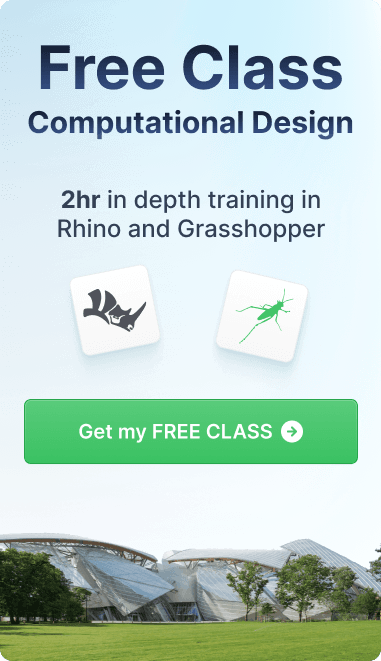Article
Compare These 5 New Visualization Tools For Architects
A comparative guide between the leading visualization tools like Enscape, V-Ray, Unreal and more.
Visualization tools are essential in architecture because they enable architects to bring their designs to life and more effectively communicate their ideas. These tools can assist architects in producing accurate and realistic visualizations of their designs, allowing them to make more informed decisions and identify potential issues before construction begins.
Architects can also use visualization tools to communicate their designs to clients, stakeholders, and other design team members in an understandable and visually appealing manner. In addition, architects can improve the design process, reduce the risk of errors, and create more successful and efficient buildings by using emerging visualization tools.

The Five Tools We'll Be Comparing In This Article Are As Follows:
Enscape: Enscape is a virtual reality and real-time rendering plugin for architectural design software such as SketchUp, Revit, and Rhino. It enables architects to quickly create photorealistic renderings of their designs and provides VR walkthroughs for an immersive experience.
Lumion: Lumion is a 3D rendering software that enables architects to create high-quality visualizations of their designs using a simple and intuitive interface. It includes a library of pre-made objects and materials and the ability to add effects to the scene, such as weather and lighting.
Unreal Engine: Unreal Engine is a powerful game engine that can also be used to visualize architecture. It enables architects to create interactive and immersive 3D environments that can be viewed in real-time, complete with dynamic lighting and other effects.
V-Ray: V-Ray is a well-known rendering engine used in architecture and other fields. It provides high-quality rendering and is compatible with various design software, including 3ds Max, SketchUp, and Rhino. It also enables the development of complex materials and lighting effects.
Fuzor: Fuzor is a real-time rendering and virtual reality software designed specifically for architecture and construction. It enables architects to create precise visualizations of their designs and includes features such as clash detection and construction simulation to aid in project planning and management.
These tools will be compared in terms of their features, pros and cons, and examples of projects where they have been used in the blog post, as well as a comparison of their key similarities and differences to assist architects in selecting the best tool for their needs.

Enscape's Features And Capabilities
Enscape's features and capabilities are as follows: Enscape is a real-time rendering and virtual reality plugin that works with popular architectural design software such as SketchUp, Revit, Rhino, and ArchiCAD. Enscape enables architects to create and explore high-quality photorealistic visualizations of their designs in real time. The software also allows for creating virtual reality walkthroughs of the designs, allowing clients to experience and comprehend the design in a more immersive manner.
The Enscape interface is simple, with controls that allow architects to adjust lighting, materials, and other design elements. Enscape also includes a library of pre-built 3D objects and materials that can be used to generate visualizations quickly. In addition, the rendering engine in the software is highly optimized for real-time rendering, making it faster than traditional rendering software and allowing architects to make design changes in real-time.
Enscape's Advantages and Disadvantages:
Pros:
The real-time rendering capabilities of Enscape make it simple to see how changes to the design will affect the finished product.
The virtual reality feature enables architects to present their designs more immersively.
Enscape is simple to use, with a straightforward interface and a library of ready-made objects and materials.
Enscape works with a variety of design software.
Cons:
Enscape may not be appropriate for highly complex or large-scale projects.
A library of pre-built objects and materials may limit the architect's creativity.
Because Enscape is a plugin, it requires the installation of design software that is compatible with it.
Enscape was used in the following projects:
Enscape has been used in various projects, ranging from small residential designs to large commercial structures. Here are a couple of examples:
-
Enscape was used to design the new headquarters of the software company Atlassian in Sydney, Australia. The software was used to generate high-quality visualizations of the interior and exterior of the building, allowing the architects to make changes and adjustments to the design in real time.
-
Enscape was used to design The Old Vinyl Factory, a residential development in the United Kingdom. The software was used to create photorealistic renderings of the apartments in the development, allowing potential buyers to see what they would look like before they were built.
-
Enscape was used to create a virtual reality experience of the development for the Vanke 3D City project in China. The virtual reality experience allowed potential buyers to explore the development in an immersive manner, assisting them in understanding the development's design and layout.

Lumion's Features And Capabilities
Lumion is a 3D rendering software designed for architects and designers who want to quickly and easily create high-quality visualizations of their designs. In addition, the software includes a library of pre-made objects and materials for use in scene creation and the ability to import 3D models from other design software.
One of Lumion's key features is the ability to add effects to the scene, such as weather, lighting, and reflections, to make the visualizations more dynamic and engaging. Architects can also use the software to add animated elements to the scene, such as people, animals, and vehicles, which can help to make the scene more realistic and lively.
Lumion's interface is intended to be simple and intuitive, with controls that allow architects to adjust the lighting, materials, and other elements of the scene. The rendering engine in the software is optimized for speed, allowing architects to create high-quality visualizations quickly.
Lumion's Advantages And Disadvantages:
Pros:
Lumion's library of pre-made objects and materials makes it simple to create a scene quickly.
The software's ability to add effects such as weather and lighting can make the visualizations more dynamic and engaging.
Lumion is simple to use, with an intuitive interface that allows architects to quickly and easily adjust scene elements.
Cons:
Lumion may not be appropriate for highly complex or large-scale projects.
Prefabricated objects and materials may limit the architect's creativity.
Lumion may not be as realistic and accurate as other rendering software.
Lumion was used in the following projects:
Lumion has been used in a variety of projects, ranging from small residential designs to large commercial structures. Here are a couple of examples:
-
Lumion was used to visualize the award-winning Kistefos Museum in Norway. The software was used to generate high-quality visualizations of the museum's exterior and interior, assisting the architects in refining the design and communicating their ideas to stakeholders.
-
Lumion was used to visualize the Al Khozama Hotel in Saudi Arabia. The software was used to create realistic visualizations of the hotel's interior and exterior, which assisted the architects in refining the design and showcasing it to potential investors.
-
Lumion was used to create visualizations of the development's villas and buildings for the Heart of Europe project in Dubai. The software was used to create photorealistic visualizations that assisted potential buyers in understanding the development's design and layout.

Unreal's Features And Capabilities
Unreal is a real-time 3D rendering engine in various industries, including architecture, gaming, and film. The software is designed to create highly realistic and immersive visualizations with advanced features like dynamic lighting, high-fidelity materials, and physics-based simulations.
Unreal's ability to create highly detailed and interactive environments with complex lighting and shadows, particle effects, and other advanced visual elements is one of its key features. Using the software; architects can also add animations and interactive elements to their visualizations, such as walk-throughs, interactive menus, and other interactive features.
The interface of Unreal is highly customizable, with a variety of tools and features that can be tailored to the user's needs. The software also includes several plugins and integrations with other programs that can help to streamline the workflow and improve efficiency.
Unreals's Advantages And Disadvantages:
Pros:
Unreal's visualizations are highly realistic and immersive, with advanced features such as dynamic lighting and physics-based simulations.
Architects can use the software to create highly detailed and interactive environments with animations and interactive features.
The customizable interface of Unreal and its range of plugins and integrations can streamline and improve workflow efficiency.
Cons:
Due to its advanced features and complex interface, Unreal may have a steeper learning curve than other visualization software.
To function correctly, the software may necessitate a more powerful computer system.
Unreal may be more expensive than other visualization software, particularly for architects who only intend to use it for visualization.
Unreal has been used in the following projects:
From small-scale residential designs to large commercial buildings, Unreal has been used in various architectural projects. Here are a couple of examples:
-
Mälardalen University in Sweden used Unreal to create a 3D virtual model of their campus, allowing students and faculty to explore it more effectively.
-
Unreal was used to create an immersive and interactive environment for the "Into the Wild" exhibit at the National Museum of Natural History in France, allowing visitors to explore different ecosystems and learn about the natural world.
-
The Skanska residential development in Poland used Unreal to create high-quality visualizations of the apartments and common areas, which helped potential buyers understand the design and layout of the development.

V-Ray's Features And Capabilities
V-Ray is a popular 3D rendering engine in the architecture, film, and gaming industries. The software is designed to create highly realistic and accurate visualizations with advanced features like global illumination, physically accurate materials, and photorealistic lighting.
V-Ray's ability to create high-quality visualizations quickly and efficiently, with fast rendering speeds and a variety of optimization tools, is one of its key features. The software also includes advanced features such as dynamic lighting, volumetric effects, and high-quality texture mapping, which can aid in the creation of highly detailed and realistic environments.
The interface of V-Ray is highly customizable, with a variety of tools and features that can be tailored to the user's needs. The software also includes many plugins and integrations with other programs that can help to streamline the workflow and improve efficiency.
V-Ray's advantages and disadvantages:
Pros:
V-Ray provides highly realistic and accurate visualizations, including advanced features like global illumination and physically accurate materials.
With fast rendering speeds and optimization tools, the software enables architects to create high-quality visualizations quickly and efficiently.
V-customizable Ray's interface and wide range of plugins and integrations can help to streamline and improve workflow efficiency.
Cons:
Because of its advanced features and complex interface, V-Ray may have a steeper learning curve than other visualization software.
To function correctly, the software may necessitate a more powerful computer system.
V-Ray may be more expensive than other visualization software, particularly for architects who only use it for rendering.
V-Ray has been used in the following projects:
V-Ray has been used in a variety of architectural projects, ranging from small-scale residential designs to large commercial structures. Here are a couple of examples:
-
The One World Trade Center in New York City used V-Ray to create highly detailed visualizations of the building's interior and exterior, which helped potential tenants understand the design and layout of the building.
-
The US Embassy in London used V-Ray to create highly realistic visualizations of the interior and exterior of the building, which helped to showcase the embassy's design and layout to the public.
-
V-Ray was used by Al Jamea tus Saifiyah University in Mumbai, India, to create highly detailed visualizations of the campus, allowing students and staff to explore the campus more immersive and interactively.

Fuzor's Features And Capabilities
Fuzor is visualization software that enables architects and designers to create interactive, immersive 3D models of their designs. Real-time rendering, 4D scheduling, virtual reality, and clash detection are among the features provided by the software.
Fuzor's ability to create highly detailed and accurate visualizations with various advanced features, such as photorealistic lighting, materials, and textures, is one of its key features. The software also includes real-time rendering, allowing users to see the effects of changes to their designs instantly.
Fuzor's 4D scheduling feature enables architects and designers to link their 3D models to project schedules, which can aid in the identification of potential clashes and the optimization of the construction process. The software also includes virtual reality functionality, allowing users to interact with their designs in an immersive environment.
Fuzor's Advantages And Disadvantages:
Pros:
Fuzor's advanced features, such as photorealistic lighting and materials, enable architects and designers to create highly detailed and accurate visualizations.
The software provides real-time rendering, allowing users to see the effects of design changes instantly.
Fuzor's 4D scheduling feature can optimize the construction process by identifying potential clashes and streamlining the project timeline.
Users can experience their designs in an immersive, interactive way thanks to the virtual reality functionality.
Cons:
Due to its advanced features and complex interface, Fuzor may have a steeper learning curve than other visualization software.
To function correctly, the software may necessitate a more powerful computer system.
Fuzor may be more expensive than other visualization software, particularly for architects who only intend to use it for visualization.
Fuzor has been used in the following projects:
Fuzor has been used in various architectural projects, ranging from small-scale residential to large commercial structures. Here are a couple of examples:
Fuzor's clash detection feature was used by the Port of Miami Tunnel to identify and resolve potential clashes between the design and the construction process, which helped to streamline the project timeline and reduce costs.
The InterContinental Hotel in Los Angeles used Fuzor's virtual reality functionality to show potential investors and stakeholders the hotel's design, which helped secure funding for the project.
The YOTEL used Fuzor's 4D scheduling feature in New York City to optimize the construction process and ensure that the project was completed on time and within budget.
Key Software Similarity And Differences
Here are some key similarities and differences between the tools, as well as some recommendations for which tool might be best for specific types of projects or needs:
Similarities:
Each of the five tools is intended to assist architects and designers in creating immersive, interactive 3D visualizations of their designs.
Each tool provides real-time rendering capabilities, allowing users to see the effects of design changes instantly.
Most of the tools include advanced features like photorealistic lighting and materials, virtual reality functionality, and scheduling and project management tools.
Each tool works with a variety of popular 3D modeling and design software.
Differences:
Pricing and licensing options for each tool can vary greatly. For example, some tools require a one-time purchase or a custom quote based on the user's specific needs, while others require a one-time purchase or a custom quote based on the user's specific needs.
The user interface and ease of use of different tools can also differ. For example, some tools have a more streamlined interface and are easier for beginners, whereas others have a steeper learning curve but provide more advanced features.
Each tool's visualizations can achieve varying levels of detail and accuracy. For example, some tools, such as V-Ray, are well-known for generating highly detailed, photorealistic visualizations, whereas others value speed and efficiency over extreme detail.
Which tool would be best for which types of projects or needs:
- Enscape and Lumion are known for their user-friendliness and streamlined interfaces, making them excellent choices for beginners or those who need to create visualizations quickly and efficiently.
- Unreal and V-Ray are well-known for their advanced features and ability to generate highly detailed, photorealistic visualizations, making them excellent choices for projects requiring high accuracy and detail.
- Fuzor's 4D scheduling and project management capabilities make it an excellent choice for architects and designers who need to manage complex construction projects and optimize timelines.
- Unreal and Fuzor are excellent options for architects and designers who need to create immersive visualizations for virtual reality or other interactive platforms.
Conclusion
In this blog post, we compared five new visualization tools for architects: Enscape, Lumion, Unreal, V-Ray, and Fuzor. Each tool can render in real time and is compatible with popular 3D modeling and design software. However, pricing, user interface, level of detail, and accuracy can vary between tools.
Enscape is known for its ease of use and simplicity, whereas Lumion is designed for quick and efficient visualization creation. Unreal and V-Ray are well-known for their advanced features and photorealistic renderings, with Unreal also supporting virtual reality. Fuzor's 4D scheduling and project management tools set it apart.
When deciding which tool is best for a specific project or need, consider factors such as ease of use, level of detail and accuracy, pricing, and project requirements. Overall, each visualization tool has distinct strengths and capabilities that can benefit architects and designers in various ways, depending on their individual needs and preferences.
To get started with VR visualization, we recommend starting with Enscape or V-Ray. You can also get started with our V-Ray 6 Fundamentals and Enscape 101 in our course library to learn best practices as you build your future visualization momentum.
Posted by

Brandon Gibbs
Senior Advocate