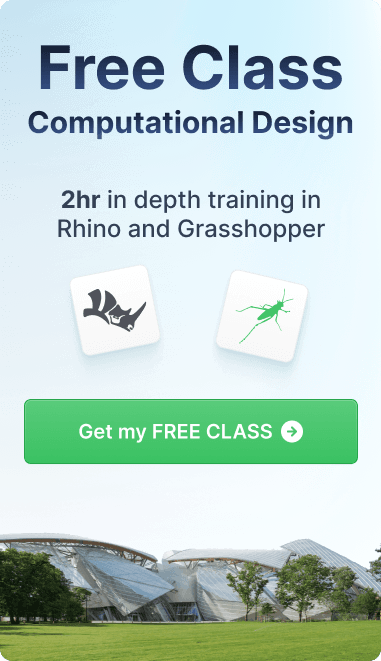Tutorial
How to learn Parametric Design with Rhino & Grasshopper for Architects
How to learn Parametric Design with Rhino & Grasshopper for Architects

What is parametric design?
Parametric design is a revolutionary approach in architecture and design, using algorithms and computational thinking to manipulate and define complex forms and structures. It allows architects to set parameters and rules that automatically adjust and refine the design, making it an essential skill in the modern architectural landscape. This method is not just about creating visually stunning designs; it's about harnessing the power of computational design to make more efficient, sustainable, and customizable projects. By understanding and utilizing parametric design, architects can explore new realms of creativity and functionality, pushing the boundaries of traditional architecture.
Master Parametric Design with our Foundation course Grasshopper Certification Course: Master Parametric Design

Why Should Architects Use Parametric Design Software?
Using parametric design software, like Rhino and Grasshopper, equips architects with the tools to tackle complex design challenges efficiently. These tools enable precision and control over the design process that traditional methods can't match. By adopting parametric design, architects can:
1. Enhance Creativity: Explore innovative design solutions that would be difficult or impossible to conceive manually.
2. Improve Efficiency: Automate repetitive tasks, allowing more time to focus on the creative aspects of design.
3. Increase Accuracy: Achieve higher precision in designs, reducing errors and the need for costly corrections later.
4. Optimize Resources: Make informed decisions that lead to more sustainable and cost-effective designs.

How can parametric design improve the efficiency of the design process?
Parametric design streamlines the design process, enabling architects to iterate and refine their projects quickly. With parametric tools, changes to one design aspect automatically update related components, ensuring consistency and reducing manual adjustments. This leads to a more agile and responsive design process, where architects can test and modify designs rapidly, ultimately speeding up project completion times.
1. Automating Repetitive Tasks: Reducing the time spent on manual adjustments.
2. Enhanced Collaboration: Easier sharing of models and ideas between team members.
3. Data-Driven Decisions: Incorporating real-world data directly into the design process for more informed decision-making.

Parametric Design Applications for Architects (Case Scenarios that can be used)
Parametric modeling, especially in 3D parametric design, is used extensively in architecture for various applications, from building information modeling (BIM) to sustainable design and digital fabrication. This approach is pivotal in parametric design, enabling architects to develop interior and urban design solutions. Architects use parametric modeling for:
Rationalization of Complex Geometries: Parametric design is pivotal in breaking down intricate geometries into manageable elements for construction. This approach is especially useful in designing complex façades or free-form structures, where each component might be unique. Parametric tools help standardize these elements for practical fabrication and installation, ensuring that even the most avant-garde designs are feasible to construct.
Adaptive Urban Planning: Parametric modeling aids architects in creating adaptive urban designs that respond to environmental, social, and economic factors. This methodology allows for the simulation of various scenarios, helping develop more sustainable and resilient urban spaces.
Efficient Environmental Analysis: By integrating environmental data, parametric design enables architects to optimize buildings for energy efficiency, sunlight exposure, and thermal comfort. This results in aesthetically pleasing, environmentally conscious designs and is cost-effective in the long run.
Interactive Design Processes with Clients: Parametric design tools allow architects to involve clients more interactively in the design process. By adjusting parameters, clients can see real-time changes in the design, leading to a more collaborative and satisfying design experience.
Customized Interior Design Solutions: In interior design, parametric modeling can create bespoke furniture or spatial layouts tailored to users' needs and preferences. This approach enables a high level of customization, enhancing interior spaces' functionality and aesthetic appeal.
Structural Optimization: Architects can use parametric design to optimize structural components for strength, efficiency, and material usage. This leads to safer and more reliable structures and reduces material waste and construction costs.
Facade Optimization for Climate Control: Parametric tools can design building façades that dynamically adjust to changing weather conditions, improving indoor climate control and reducing reliance on artificial heating and cooling.

Rhino & Grasshopper
Rhino, officially known as Rhino 3D, is a powerful 3D modeling software widely used in architecture, industrial design, and product design. It's renowned for its versatility, precision, and ability to handle complex geometries. Rhino is a robust platform for various design tasks, from drafting and rendering to 3D printing and digital fabrication.
Grasshopper is a visual programming language and environment that runs within Rhino. It's a tool that has revolutionized parametric design by allowing architects to create and manipulate complex models without writing a single line of code. Grasshopper's node-based interface makes it accessible for architects to experiment with parametric and computational design, even if they don't have a background in programming.
Achieve better designs with our Foundation course Rhino 3D Certification: Master 3D Modeling with Rhino
###Key Benefits of Rhino & Grasshopper in Architecture:
1. Flexibility in Design: Rhino’s extensive modeling capabilities and Grasshopper’s algorithmic logic provide architects unparalleled flexibility to explore and realize complex designs.
2. Real-time Feedback: Grasshopper offers real-time feedback, allowing architects to see the immediate impact of parameter changes, which is invaluable in the iterative design process.
3. Integration with Other Tools: Rhino and Grasshopper are compatible with other design and analysis tools, such as Revit for BIM, making them integral in diverse workflows.
4. Community and Resources: A robust community of users and a wealth of online tutorials and resources support Rhino and Grasshopper. This community is a treasure trove of knowledge, plugins, and scripts, enhancing the capabilities of both tools.

Fundamentals of Grasshopper
When delving into the fundamentals of Grasshopper, it's essential to understand the core concepts:
What is a Grasshopper Definition?
A Grasshopper definition is essentially a script or algorithm that you create within Grasshopper. It comprises various components (nodes) connected by wires, forming a visual representation of the computational process. Each definition automates a specific task or series of tasks in Rhino, making complex modeling processes more efficient and editable.
What are the Types of Objects Inside Grasshopper?
In Grasshopper, objects can be categorized into several types, each serving a specific function in the parametric modeling process:
1. Parameters: These objects store data like points, curves, and surfaces, which other components can manipulate.
2. Components: The functional units in Grasshopper perform operations on data, from simple arithmetic to complex geometric transformations.
3. Data Structure: Grasshopper has a unique way of managing data in trees and lists, allowing for sophisticated organization and manipulation of data sets.
4. Inputs and Outputs: User inputs define the parameters; outputs are the resulting geometries or data after the computation.

What is the Basic Grasshopper Workflow?
Understanding the basic workflow in Grasshopper is essential for architects and designers venturing into parametric design. Grasshopper's workflow revolves around creating a sequence of steps (nodes) that process and manipulate data to achieve a desired outcome in the Rhino environment. Let's break down this workflow through a basic example:
Step 1: Setting Up Parameters The first step involves defining parameters. These are the inputs that guide your design process. For instance, in creating a parametric façade, your parameters might include the size of the façade, the number of windows, or the spacing between them.
Step 2: Adding Components to Manipulate Data Once parameters are set, you add components that manipulate this data. Components in Grasshopper perform various functions, like mathematical operations, geometric transformations, or data management. For our façade example, you might add components to divide the façade surface into a grid, where each cell could potentially host a window.
Step 3: Connecting Parameters and Components The next step is to connect parameters to components. This is done by drawing wires between them creating a visual script. The data flows from parameters through these components, where it gets processed according to the defined logic.
Step 4: Generating Geometry As the data moves through the network of components, Grasshopper generates geometry based on the input parameters and the operations performed by the components. In our example, this might involve generating the actual 3D models of the windows on the façade.
Step 5: Refining and Iterating One of Grasshopper's strengths is the ease of iteration. You can go back and adjust the parameters or modify the component logic, and the changes will propagate through the definition. This allows for rapid exploration of different design variations. For instance, changing the window size parameter would immediately update the façade design.
Step 6: Finalizing the Design Once a satisfactory design is achieved, it can be finalized in Grasshopper and brought into Rhino for further refinement or integration into the larger project. This could include detailing, material specification, or preparing the design for fabrication.

Basic Example: Creating a Parametric Wall
Imagine designing a parametric wall with a pattern of holes varying in size. In Grasshopper, you would:
- Define the wall dimensions (length, height) as input parameters.
- Create a grid on the wall surface using components that divide the surface based on the specified dimensions.
- Assign a pattern for hole sizes, possibly based on an algorithm that varies the size based on the wall’s height.
- Use components to create circles on the grid points and extrude them to cut holes in the wall.
- Adjust parameters (like grid density or hole size pattern) to see different design iterations in real-time. This workflow exemplifies how Grasshopper facilitates an interactive and dynamic design process, allowing architects to explore many design possibilities easily and precisely.
Which are the best resources for learning parametric modeling with Grasshopper?
When it comes to learning parametric modeling with Grasshopper, there are several resources available:
1. Official Rhino and Grasshopper Tutorials: These provide a solid foundation, covering basic to advanced techniques.
2. Online Courses: Websites like ThinkParametric offer comprehensive courses tailored specifically for architects, covering everything from the fundamentals to more advanced applications in architecture.
3. Community Forums: Platforms like the Grasshopper3d forum are invaluable for getting answers to specific questions and connecting with other users.
4. Workshops and Webinars: Participating in live sessions can provide hands-on experience and insights from experts in the field.
5. Books and Academic Papers: For those who prefer a more structured approach to learning, numerous publications are dedicated to parametric design and Grasshopper.
By engaging with these resources, architects and designers can effectively harness the power of Rhino and Grasshopper in their projects, pushing the boundaries of architectural design and innovation.
Build Your Skill Modeling BIG's Serpentine Pavilion In Grasshopper Deconstructing BIG`s Serpentine Pavilion: A Comprehensive Course in Parametric Modelling with Grasshopper
Posted by

Arie-Willem de Jongh
Senior Advocate