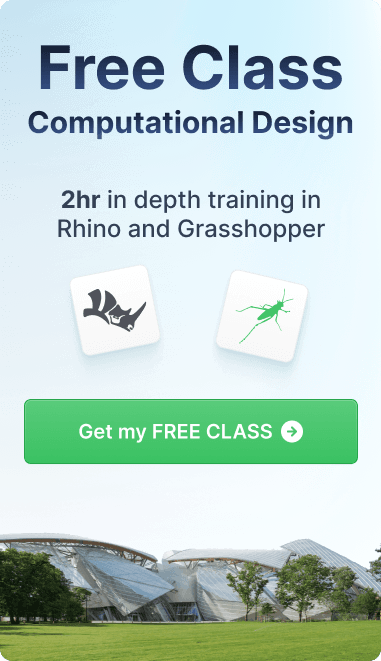Article
Mastering Interoperability: How to Integrate Multiple Design Tools for Seamless Workflows
Integrate Design Tools Seamlessly for Efficient Architectural Workflows
Introduction
In the world of architecture and design, efficiency and precision are paramount. As projects become more complex, the need to integrate multiple design tools seamlessly has never been more critical. Mastering interoperability—ensuring that different software and tools can work together without friction—is essential for any modern architect or designer. This blog post will guide you through strategies and best practices for integrating various design tools, helping you create smooth and efficient workflows.

Understanding Interoperability in Design
Interoperability in design refers to the ability of different software systems and tools to exchange, interpret, and use data cohesively. In architectural projects, this often means ensuring that tools like Rhino, Revit, AutoCAD, and Grasshopper can communicate and share data without loss of information or functionality.
Why Interoperability Matters
- Enhanced Collaboration: Seamless integration allows team members to collaborate more effectively, sharing and updating information in real-time.
- Improved Efficiency: Reducing the time spent on transferring data between tools speeds up the design process.
- Reduced Errors: Minimizing manual data entry reduces the risk of errors, ensuring more accurate designs.
- Greater Flexibility: Teams can choose the best tools for each task, knowing they can integrate them into a cohesive workflow.
Key Strategies for Achieving Seamless Interoperability
-
Choose Compatible Software
- BIM Platforms: Tools like Autodesk Revit are designed with interoperability in mind, offering robust support for various file formats and integration plugins.
- CAD Software: Ensure your CAD tools can export and import multiple file types. AutoCAD, for instance, supports DWG, DXF, and other common formats.
-
Utilize Open Standards and Formats
- Industry Foundation Classes (IFC): IFC is an open, standardized file format that facilitates data exchange between different BIM software.
- DXF and DWG: These are common CAD formats that ensure compatibility between different CAD tools.
-
Leverage Plugins and Extensions
- Rhino.Inside.Revit: This plugin allows Rhino and Grasshopper to run inside Revit, providing seamless data exchange and integrated workflows.
- Dynamo for Revit: Use Dynamo to create custom scripts that automate tasks and enhance interoperability between Revit and other software.
-
Implement Workflow Management Tools
- Common Data Environment (CDE): Platforms like BIM 360 or Trimble Connect centralize project data, making it accessible to all team members and ensuring that everyone is working from the same information.
- Version Control Systems: Tools like Git can manage changes and updates to project files, ensuring consistency and traceability.
-
Invest in Training and Education
- Software Training: Ensure that your team is proficient in the tools they use. Regular training sessions can help keep skills sharp and up-to-date.
- Workflow Workshops: Conduct workshops focused on integrating tools and optimizing workflows. This hands-on approach can help identify and solve interoperability challenges.

Best Practices for Maintaining Seamless Workflows
- Regularly Update Software: Keeping your tools up-to-date ensures you have the latest features and compatibility improvements.
- Standardize Processes: Develop and document standard operating procedures for common tasks. This ensures consistency and helps new team members get up to speed quickly.
- Test Integrations: Before fully implementing new tools or plugins, conduct thorough testing to ensure they work as expected and integrate smoothly with your existing workflows.
- Monitor and Optimize: Continuously monitor your workflows for bottlenecks or inefficiencies. Use feedback from your team to make incremental improvements.
Conclusion
Mastering interoperability is crucial for modern architects and designers looking to enhance their workflows and improve project outcomes. By choosing compatible software, utilizing open standards, leveraging plugins, implementing workflow management tools, and investing in training, you can create seamless, efficient workflows that boost collaboration and productivity. Embrace these strategies and best practices to take your architectural projects to the next level, ensuring they are delivered on time, within budget, and with the highest quality.
Become A Parametric Design Leader With The Latest In Grasshopper Skills.Learn More
Posted by

Brandon Gibbs
Senior Advocate