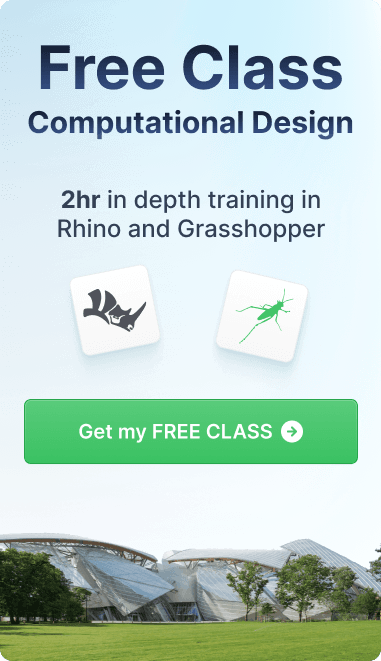Article
Rhino 8 Unveiled: Transforming 3D Design with Cutting-Edge Features and Tools
Rhino 8: Where Design Meets Revolution.
The release of Rhino 8 marks a significant milestone in the evolution of 3D design. It offers a suite of new features and tools that promise to transform the way professionals and beginners alike approach modeling, animation, and architectural design. With its roots deeply embedded in parametric design and computational modeling, Rhino 8 builds on the legacy of its predecessors, introducing enhancements that cater to a wide range of disciplines, from architectural design to digital fabrication and beyond.

Enhanced Parametric Design Capabilities
Rhino 8 takes parametric design to new heights with improved integration with Grasshopper, the visual programming language environment that has become synonymous with Rhino. This integration allows for more sophisticated and complex design algorithms to be executed more efficiently, making it easier for designers to explore parametric patterns, facades, and sustainable design solutions.
Rhino 8 introduces significant upgrades to Grasshopper and scripting capabilities, enhancing flexibility, functionality, and development potential:
Grasshopper Enhancements:
- Rhino Data Types: This tool enables baking geometry with custom attributes, importing more file formats, controlling blocks, using native materials in the display pipeline, and creating hatches and annotations, among other expanded workflows.
- Object Attributes: Allows directly managing Rhino object attributes from within Grasshopper.
- Annotations: Provides the ability to define the look of annotations directly in Grasshopper.
- Blocks: Facilitates the creation of block definitions and instances within Grasshopper.
- Content Cache: Offers the capability to update existing Rhino objects from Grasshopper.
- UserText: Add user text to Rhino objects directly from Grasshopper.
Scripting and Development Platform Upgrades:
- New Code Editor: Introduces an entirely new editor for Python 3 and C#, available in both Rhino and Grasshopper, enhancing the coding experience.
- Code-Driven File IO: Allows reading and writing in any format Rhino supports entirely through code, increasing automation and efficiency.
- rhino3dm Rendering Assets: This module enables the reading and writing of rendering assets from openNURBS or rhino3dm, broadening interoperability.
- .NET 7 Support: Adds support for targeting Microsoft .NET 7 on Windows and Rhino for Mac, aligning with the latest .NET framework for developers.
- RhinoCommon API Enhancements: Introduces new APIs for Shrinkwrap, Flair, Code-Driven File IO, and more, expanding the development capabilities within Rhino.
These upgrades significantly enhance Rhino 8's power and flexibility, making it a more versatile tool for design and development tasks.
Learn the Latest Parametric Design Skills In RhinoMaster Parametric Design With Grasshopper

Better Mac & Apple Integration
Rhino 8 introduces several key upgrades for Mac users, enhancing both performance and user experience:
- Native Support: Runs natively on Apple Silicon and Intel Macs, ensuring optimal performance across all modern Mac devices. Apple Metal Display Technology: This technology utilizes Apple Metal for blazingly fast 3D drawing, providing a massive speed boost for Mac users.
- Unified User Interface: Updates the Mac user interface to bring it closer to its Windows counterpart, making the transition and use easier for users familiar with either platform.
- Window Layouts: This feature allows users to customize, save, share, and restore their favorite interface layouts, enhancing personalization and workflow efficiency. Layer Manager Overhaul: This is a complete rewrite of the Layer Manager on both Windows and Mac, incorporating all-new features for better management of design layers.
- Enhanced Rendering: The Cycles engine has been updated for faster, GPU-accelerated raytracing, offering quick and responsive feedback during rendering.

New Tools for Advanced Modeling
Rhino 8 introduces a suite of upgrades to modeling and design, enhancing functionality, efficiency, and user experience:
- New Modeling Workflows: Introduces workflows like PushPull, adding intuitive features to the Gumball, Automatic CPlanes, and more for simplified modeling.
- Auto CPlanes: This feature features smarter CPlanes that automatically align to eligible selections, streamlining the modeling process.
- Gumball Enhancements: The move, scale, and rotate widget now includes new grips for extending and extruding, offering more control.
- PushPull Tool: This tool allows users to grab a face and push or pull it, facilitating easy extruding or extending.
- Inset Feature: This feature provides new options and support for surfaces and polysurface faces, enhancing detail work.
- SubD Creases: Introduces the ability to create features between smooth and sharp edges without adding complexity to the SubD control net.
- Refined Rhino: Hundreds of bugs fixed, with new Linetypes, improved Mesh Booleans, enhanced surface editing tools, and more.
- Linetypes: Can now draw stylized curves with width and taper, offering more design flexibility.
- RefitTrim: Improves the control of structure and continuity for well-made surface models.
- Surface Fillets: Features a new UI with dynamic radius previews, making it easier to create precise fillets.
- Window Layouts: Users can customize, save, share, and restore their favorite interface layouts, personalizing their workspace.
- Expanded File Format Support: This broadens interoperability by now including USD export, glTF, E57 for Rhino for Mac, and Dynamic Blocks.
- SectionTools Integration: Offers dynamic 3D sectioning and 2D drawings, enhancing documentation and analysis. **Reflected Ceiling Plans (RCPs)**introduce a reflected parallel projection viewport mode, ideal for ceiling plans.
- Enhanced Block Manager: More flexible and powerful, improving the management of block instances.
- Improved Mesh Booleans: Completely rewritten for more reliability, enhancing complex modeling operations.
- Offset Enhancements: Can now create multiple closed regions, offering more versatility in modeling. Dark Modeallows users to switch the Rhino user interface to a darker theme, reducing eye strain and improving focus.
These upgrades collectively make Rhino 8 a more powerful and user-friendly tool for professionals across various design disciplines.
Rhino 8 introduces significant upgrades to its visualization features, enhancing rendering, UV mapping, textures, and more for a revolutionary presentation experience:
- Updated Cycles Render Engine: The Cycles engine has been updated for faster, GPU-accelerated raytracing, providing quick and responsive feedback.
- Enhanced UV Mapping: This version features improvements with a floating UV Editor and new unwrapping techniques, streamlining the UV mapping process.
- Procedural Textures: Introduces native, per-pixel procedural textures in raytraced and rendered modes, offering more detailed and realistic textures.
- Monochrome Display Mode: Adds a clean, minimal display mode, ideal for showcasing architectural work focusing on structure and form.
- Improved Rendering UI: The rendering user interface has been made more compact, efficient, and interactive, facilitating easier management and editing.
- Clipping and Sectioning Enhancements:
- Section Styles: Allows users to create detailed section views of their models with customizable styles.
- Selective Clipping: Offers selective clipping and viewing depth, enhancing focus on specific model areas.
- Dynamic Vector Drawings: This tool enables the creation of dynamic vector drawings of clipping sections, improving documentation and presentation.
- Clipped Views: This feature utilizes clipping Plane Views in 2D Layouts, aiding in creating clear and concise plans and section drawings.
- Sectioning for Fabrication: Supports the extraction of section curves and slices for fabrication, streamlining the preparation process for physical models.
These upgrades collectively enhance Rhino 8's visualization capabilities, making it a more powerful tool for designers, architects, and professionals seeking to present their work effectively and visually.
Training and Resources
Recognizing the learning curve associated with mastering Rhino 8, a wealth of online parametric design training, tutorials, and courses are available to help beginners and advanced users unlock the software's full potential. Whether through formal BIM training online or parametric design workshops, the resources available to Rhino users are more abundant than ever.
Learn the Latest Rhino Design From The Best Check Out These Top Design Courses
Conclusion
Rhino 8 stands as a testament to the continuous innovation in the field of 3D design and modeling. With its cutting-edge features and tools, Rhino 8 is poised to revolutionize the design process, enabling designers, architects, and fabricators to achieve new levels of creativity and efficiency. As the Rhino community explores the capabilities of Rhino 8, the future of design looks brighter and more exciting than ever.
Posted by

Brandon Gibbs
Senior Advocate