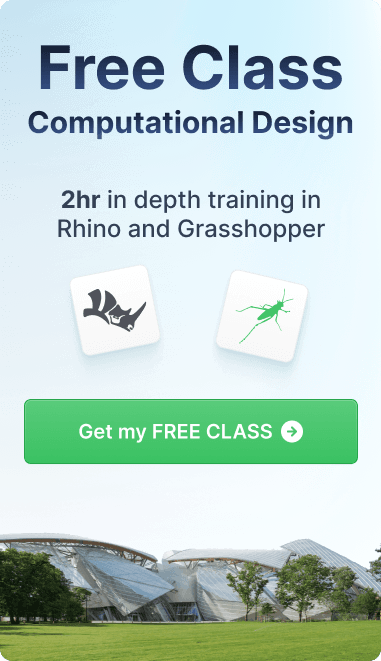Article
The Architect's Toolkit: Discovering the Top Benefits of Autodesk Maya and Blender for Innovative Design
Check out why Autodesk Maya and Blender are valuable for architectural design.
Introduction
In the ever-evolving world of architectural design, architects are constantly seeking tools that can bring their visionary concepts to life with precision and flair. Autodesk Maya and Blender have emerged as two powerhouses in the realm of 3D modeling and rendering, offering a plethora of features that are beneficial for architects. This blog explores the unique advantages of using Autodesk Maya and Blender in architectural design, highlighting how they contribute to innovative and efficient workflows.
Develop your skills with Maya in our Foundation course Master Architectural Geometry: Comprehensive Course on Mesh Modeling in Autodesk Maya for Professionals
Autodesk Maya: A Tool for Precision and Realism
Advanced 3D Modeling Capabilities of Autodesk Maya
Autodesk Maya stands as a colossus in the world of 3D modeling, particularly esteemed for its advanced capabilities. These features facilitate the creation of intricate architectural models and enrich the overall design process. Let's delve deeper into these advanced capabilities:
-
NURBS and Polygonal Modeling Maya excels in both NURBS (Non-Uniform Rational B-Splines) and polygonal modeling. NURBS is ideal for creating smooth, organic surfaces, often used for curved or complex architectural elements. Polygonal modeling, on the other hand, is excellent for constructing buildings' basic shapes and structures. This dual capability allows architects to switch between or combine both methods depending on their project needs.
-
Subdivision Surface Modeling This feature in Maya enables architects to start with a simple polygon mesh and then refine it into a highly detailed and smooth surface. It's particularly useful for creating intricate architectural details that require high precision and smoothness, such as ornamental facades or elaborate interior elements.
-
Advanced Sculpting Tools Maya's sculpting tools are a boon for architects who want to add artistic and intricate details to their models. These tools allow for intuitive shaping and texturing, akin to working with clay, which is invaluable for customizing architectural elements and creating unique design features.
-
UV Mapping and Texturing The UV mapping capabilities in Maya ensure that textures on 3D models look realistic and align correctly. This feature is crucial for architects to accurately represent materials like glass, concrete, wood, or metal, giving their models a more lifelike appearance.
-
Displacement and Normal Mapping These features allow for creating high-detail textures on models without requiring extremely high polygon counts. This is especially useful for architectural models where surface details like brickwork, tiles, or other material textures are important for realism but must be managed efficiently.
-
Procedural Geometry Creation Maya's procedural geometry creation tools enable architects to algorithmically generate complex forms and patterns. This is particularly useful for designing repetitive or patterned architectural elements, such as tessellations in flooring or façade design.
-
Integration with BIM (Building Information Modeling) Maya can integrate with BIM tools, allowing architects to incorporate detailed architectural data into their 3D models. This integration bridges the gap between aesthetic 3D modeling and practical, data-driven architectural design.
-
Dynamic Simulation and Effects For architectural presentations, Maya’s dynamic simulation tools can be used to create environmental effects such as lighting and shadow play, water features, or landscaping elements, adding another layer of realism to architectural visualizations.
High-Quality Rendering
Autodesk Maya's high-quality rendering capabilities are crucial to its appeal to architects and designers. This feature transforms detailed 3D models into visually stunning and lifelike images, enhancing the presentation and understanding of architectural projects. Here's a closer look at Maya's rendering prowess:
-
Advanced Rendering Engines Maya comes equipped with several powerful rendering engines, such as Arnold, which is known for its ability to produce high-quality, realistic images. Arnold is particularly favored for its efficient handling of complex scenes, including accurate lighting and shadow details, essential for architectural visualization.
-
Physically-Based Rendering (PBR) Maya's PBR system ensures that materials and lights in the 3D scene behave physically accurately. This is crucial for architectural renderings as it ensures that materials like glass, metal, or concrete exhibit realistic properties under different lighting conditions, like reflection, refraction, and texture.
-
Global Illumination and Indirect Lighting Global illumination in Maya contributes to the realism of architectural renders by simulating the way light bounces off surfaces in the real world. This feature is essential for showcasing how natural and artificial light interacts within an architectural space, highlighting the design's response to lighting conditions.
-
HDRI Support High Dynamic Range Imaging (HDRI) is used in Maya to enhance the lighting in renders. Using HDRI maps, architects can simulate realistic environmental lighting, which is crucial for demonstrating how a building will look under various real-world lighting conditions.
Animation for Architectural Walkthroughs
Creating animations for architectural walkthroughs using Autodesk Maya involves a sophisticated process, blending technical 3D modeling skills with a deep understanding of architectural storytelling. These walkthroughs are more than just a way to showcase a design; they offer a dynamic and immersive experience, allowing viewers to explore and understand a space before it's built virtually. Let's delve deeper into how Maya facilitates this process:
- Enhanced Camera Control and Cinematography
- Path Animation: Architects can animate camera movements along a predetermined path, simulating a natural walking or flying experience through space.
- Cinematic Techniques: Utilizing cinematic techniques like panning, zooming, and tracking shots to highlight specific architectural features or design elements.
- Advanced Lighting and Environmental Effects
- Dynamic Lighting: Simulating natural and artificial light sources to showcase how lighting interacts with the design at different times of the day or under various conditions.
- Environmental Effects: Incorporating weather elements or seasonal changes to demonstrate the building's response to its environment.
- Realistic Textures and Materials
- High-Quality Texturing: Using Maya's advanced texturing tools to give materials a realistic look and feel, essential for conveying the true essence of the design.
- Reflections and Refractions: Accurately depicting glass, water, and other reflective or refractive materials to add depth and realism to the walkthrough.
- Animation of Static and Dynamic Elements
- Static Elements: Animating doors, windows, and other moving parts of the building to demonstrate functionality.
- Dynamic Elements: Including people, vehicles, and foliage to create a lively and realistic representation of how the space will be used.
- Practical Considerations
- Timeline and Budget: Planning the animation project carefully to align with client timelines and budget constraints.
- Technical Expertise: Ensuring that the team has the necessary skills in Maya and architectural visualization to execute the project effectively.
4. Integration with Other Software
Autodesk Maya's ability to integrate with other software is a vital feature, particularly for architects and designers who often work with a variety of tools throughout the design process. This interoperability is crucial for streamlining workflows, enhancing collaboration, and ensuring consistency across different stages of a project. Let's explore how Maya integrates with other key software tools:
- CAD and BIM Software Integration
- Autodesk AutoCAD: Maya can import models from AutoCAD, a staple in architectural design. This integration allows architects to bring detailed CAD drawings into Maya for advanced 3D modeling and rendering.
- Revit: As another Autodesk product, Revit integrates smoothly with Maya. This is particularly useful for BIM (Building Information Modeling), allowing architects to use Maya’s visualization capabilities to enhance their BIM models.
- Rhinoceros (Rhino): Maya can import models from Rhino, a popular tool for complex architectural forms. This integration is beneficial for architects working on organic or unconventional designs.
- 3D Printing and Prototyping Software
- Slicing Software: Maya models can be exported in formats compatible with 3D printing software, facilitating physical prototyping of architectural models.
- Materialize Magics: Integration with this software allows for the preparation of 3D printing data, ensuring Maya models are print-ready.
- Animation and VFX Software
- Adobe After Effects: Maya integrates well with After Effects for post-production work, allowing architects to add visual effects, text overlays, and other enhancements to their architectural animations.
- Unity and Unreal Engine: For real-time visualization and VR applications, Maya models can be exported to game engines like Unity and Unreal Engine, enabling interactive architectural walkthroughs and simulations.
- Image and Video Editing Software
- Adobe Photoshop: Seamless integration with Photoshop allows for the easy transfer of textures and images. This is essential for creating high-quality textures in architectural models.
- Adobe Premiere Pro: Exporting animations from Maya to Premiere Pro for video editing is a common workflow, especially for creating architectural presentation videos.
- Collaboration and Project Management Tools
- Autodesk Shotgun: This tool is used for project tracking and management, crucial for larger architectural projects involving multiple team members. Maya integrates with Shotgun for streamlined workflow management.
- Slack and Microsoft Teams: While not direct integrations, Maya files and renderings can be easily shared and discussed over these popular communication platforms.
- Scripting and Custom Development
- Python and MEL Scripting: Maya’s support for Python and MEL (Maya Embedded Language) scripting allows for the creation of custom tools and plugins, which can be used to automate tasks or create bespoke functions that interact with other software.
- File Format Compatibility
- FBX and OBJ Files: Maya supports universal file formats like FBX and OBJ, making it easy to transfer 3D models between different software tools.
- Alembic: For complex animations and visual effects, Maya uses Alembic to package animated scenes, ensuring they can be transferred between different VFX and animation software with minimal data loss.
Conclusion
The extensive integration capabilities of Autodesk Maya make it a versatile and powerful tool in the architectural and design toolkit. By seamlessly interacting with various software tools, Maya not only enhances the design and visualization process but also ensures efficient and collaborative workflows across different stages of architectural projects. This interoperability is key to adapting in a field that increasingly relies on diverse software environments and specialized tools.
Blender: Open Source and Versatility
1. Cost-Effective Solution
As an open-source platform, Blender is freely available, making it an attractive option for architects, especially those in small firms or working independently.
2. Comprehensive Toolset
Blender encompasses a wide range of tools for modeling, rendering, animation, and even video editing. This versatility means that architects can use it for multiple aspects of their project development.
3. Community and Customization
The Blender community is a vibrant and supportive ecosystem, offering a wealth of plugins and custom tools tailored for architectural design.
4. Real-Time Rendering with Eevee
Blender's real-time rendering engine, Eevee, is particularly beneficial for architects. It allows for quick and efficient visualization of changes, speeding up the design process.
Combining Strengths for Innovative Design
Architects who harness the strengths of both Autodesk Maya and Blender position themselves at the forefront of architectural visualization. Maya's precision and high-quality rendering, combined with Blender's versatility and cost-effectiveness, create a formidable toolkit for any architect.
Conclusion
The dynamic duo of Autodesk Maya and Blender offers architects an unparalleled opportunity to push the boundaries of traditional design. By utilizing these tools, architects can enhance their creativity, efficiency, and ability to communicate complex ideas effectively. As the architectural industry continues to embrace digital transformation, Maya and Blender stand out as essential components in the modern architect's toolkit, paving the way for innovative and breathtaking designs.
Posted by

Brandon Gibbs
Senior Advocate