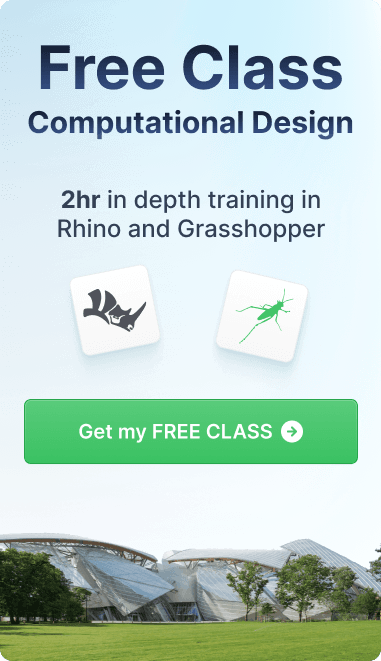Article
The Art of Modern Facades: Mastering Dynamic Design in Architectural Visualization
Shaping the Future of Architecture: Where Design Meets Innovation in Facade Visualization
In the realm of architectural design, the creation of dynamic facades represents a fusion of aesthetics and functionality, a challenge that has been revolutionized by the advent of parametric design and computational tools. This post delves into how technologies like Rhino 3D, Grasshopper, and BIM (Building Information Modeling) are transforming the way architects visualize and construct building facades.
The Rise of Parametric Design in Facade Creation
Parametric design has emerged as a game-changer in architectural visualization. Architects can create more complex, adaptive structures by using algorithms to define relationships between design elements. Tools like Rhino 3D and its plugin Grasshopper are at the forefront of this movement. They allow for intricate 3D modeling and visualization, enabling designers to experiment with facade patterns and forms that were once impossible to conceive.

Grasshopper: An Innovative Starting Point For Facade Design
Grasshopper, known for its visual programming interface, is mainly instrumental in designing dynamic facades. It enables architects, even beginner-level architects, to build complex forms through a more intuitive, graphical process rather than traditional text-based coding. This approach opens up computational design to a broader audience, making it an essential tool in modern architectural education, as seen in many online parametric design training programs and computational design courses.

5 Plugins to Help Create Beautiful Facade Patterns in Grasshopper
Creating intricate and visually stunning facade patterns has become a hallmark of modern architectural design. Architects can now bring their most complex visions to life by leveraging the power of parametric design and computational tools. Here are five essential plugins for Rhino and Grasshopper that are transforming the way we design facades, making these processes more accessible to beginners and seasoned professionals in the field of architectural design.
1. PanelingTools for Rhino and Grasshopper
PanelingTools helps designers and architects create complex, pattern-based geometries directly within the Rhino environment or via Grasshopper. It is beneficial for creating bespoke facade patterns that require precise control over panel size, shape, and distribution. This plugin is a staple in parametric design workflows, offering robust tools for both design and fabrication processes.
2. LunchBox for Grasshopper
LunchBox is a plugin for Grasshopper that provides a set of mathematical and geometry functions, enabling the creation of complex patterns and structures. It's particularly well-suited for architectural design, offering tools for surface paneling, tree structures, and data management. LunchBox can simplify the workflow for creating dynamic facade patterns, making it a favorite among computational designers.
3. Pufferfish
Pufferfish is a set of 3D modeling, parametric design, and computational design tools for Grasshopper that extend the capabilities of manipulating geometry. With its unique set of utilities for tweening, morphing, and blending shapes, Pufferfish allows for the creation of more fluid and intricate facade patterns, pushing the boundaries of traditional architectural aesthetics.
4. Kangaroo Physics
Kangaroo Physics is an interactive physics/constraint solver and simulation plugin for Grasshopper. It's invaluable for designers exploring structural behaviors and material optimization within their facade designs. Kangaroo can simulate complex geometries and patterns, ensuring they are beautiful and structurally feasible.
Get To The Next Level in Physics-Based Design With Kangaroo Kangaroo 101: Comprehensive Course on Physics Engine & Form Finding in Grasshopper
5. Weaverbird
Weaverbird brings topological transformations and mesh editing tools to the Grasshopper plugin ecosystem, allowing for the easy creation of complex patterns and detailed models. It benefits architects and designers who wish to refine their facade designs with intricate detailing and smooth transitions between different geometric forms.
These plugins represent just the tip of the iceberg in the vast resources available for architects and designers specializing in parametric and computational design. By integrating these tools into the Rhino and Grasshopper platforms, professionals can enhance their design process, from conceptualization to visualization and, ultimately, to fabrication. Whether you're a beginner eager to dive into 3D parametric design or an experienced practitioner looking to streamline your workflow, these plugins offer a gateway to expanding your creative and technical capabilities in architectural visualization.

Integrating BIM for a Holistic Approach
BIM technology is crucial in the design process, especially in the fabrication and construction phases. Architects can ensure their dynamic facades are aesthetically pleasing, structurally sound, and sustainable by integrating BIM with parametric and computational design tools like Rhino and Grasshopper. BIM's ability to manage and process complex data helps in accurately visualizing how these facades will perform in real-world conditions.
5 BIM and Dynamo Plugins to Help Manage and Design Facades
In the evolving landscape of architectural design, Building Information Modeling (BIM) and tools like Dynamo have become indispensable for architects and designers, especially when managing and designing complex facades. These platforms, coupled with powerful plugins, offer enhanced capabilities in parametric design, computational design, and the overall design process. Here are five essential BIM and Dynamo plugins that are transforming facade design and management.
1. Dynamo for Revit
Dynamo for Revit is a visual programming tool that extends Revit's capabilities through the use of data-driven logic. It's beneficial for facade design, allowing architects to automate repetitive tasks, generate complex geometric forms, and manipulate data within the BIM environment. Dynamo for Revit enables the creation of more dynamic and responsive facade designs by linking parametric design principles directly with BIM models.
2. DiRoots for Revit
DiRoots plugins for Revit offer a suite of tools designed to streamline the architectural design and documentation workflow. For facade design, these plugins can automate the placement of facade elements, manage complex data sets, and enhance collaboration between team members. DiRoots' ability to integrate seamlessly with Revit makes it a valuable asset for BIM professionals looking to optimize their facade design process.
3. Rhino.Inside.Revit
Rhino.Inside.Revit brings the power of Rhino 3D and Grasshopper into the Revit environment, bridging the gap between BIM and parametric design. This plugin allows architects to utilize Rhino's advanced 3D modeling tools and Grasshopper's computational design capabilities directly within a BIM project. It's ideal for designing complex facades, enabling a seamless workflow from conceptual design to detailed BIM documentation.
4. Ladybug Tools for Dynamo
Ladybug Tools is a collection of free and open-source environmental analysis plugins compatible with Dynamo. When designing facades, Ladybug Tools can help architects perform solar, daylight, and energy analyses to optimize the facade's performance. This integration of environmental analysis with BIM and parametric design ensures that facades are aesthetically pleasing and environmentally sustainable.
5. BIMorph Nodes for Dynamo
BIMorph Nodes enhance Dynamo's functionality within the Revit environment, offering specialized tools for data management, geometry conversion, and model analysis. These tools are particularly useful for facade design, where managing complex geometries and datasets is crucial. BIMorph Nodes allow for more efficient manipulation and analysis of facade components, streamlining the design and documentation process.
These BIM and Dynamo plugins represent a fraction of the tools available to architects and designers. Yet, they are among the most impactful in terms of optimizing facade design and management. By leveraging these plugins, professionals can push the boundaries of what's possible in architectural visualization, ensuring their designs are both innovative and executable within the constraints of modern construction technologies. Whether you're a beginner looking to explore the possibilities of BIM and parametric design or an experienced practitioner aiming to refine your workflow, these tools offer pathways to achieving exceptional facade designs.

The Role of Rhino 8 and Advanced Plugins
The latest iteration of Rhino, Rhino 8, along with advanced plugins like Kangaroo, further enhances the capabilities of architects in facade design. These tools offer advanced parametric modeling techniques, enabling more refined control over the design elements. They also allow for real-time simulation and analysis, ensuring the envisioned designs are feasible and functional.
Tools in Rhino 8 for More Creative Facade Design
Rhino 8 introduces a suite of advanced tools and features that significantly benefit architects and designers, especially in creative facade design. With its enhanced capabilities in parametric modeling, improved visualization, and expanded interoperability, Rhino 8 is set to transform how professionals approach the design of building exteriors. Here’s a look at some of the key tools and features in Rhino 8 that can elevate facade design to new levels of creativity and efficiency.
Enhanced Grasshopper Integration
Grasshopper, Rhino’s visual programming language, has received significant updates in Rhino 8, offering even more power and flexibility for parametric design. This tighter integration allows for smoother workflows and more complex facade designs to be created with ease. Designers can leverage Grasshopper to generate intricate patterns, adaptive systems, and responsive designs that can easily be adjusted to meet aesthetic and performance requirements.
SubD Tools for Organic Modeling
SubD (Subdivision Surface) modeling tools in Rhino 8 enable the creation of highly complex, organic shapes with smoother transitions, perfect for innovative facade designs. These tools allow architects to explore more fluid, sculptural forms that can be difficult to achieve with traditional NURBS modeling. SubD models are also fully compatible with Rhino’s rendering, analysis, and fabrication tools, making it easier to bring these creative designs to life.
Improved Rendering and Visualization
Rhino 8 comes with significant improvements in rendering and visualization capabilities, including real-time rendering features that allow designers to see their facade designs in a more lifelike context early in the design process. Enhanced lighting, materials, and environmental effects help present and evaluate the aesthetic qualities of facade designs more effectively, facilitating better decision-making and client presentations.
Advanced Material and Texture Management
The material and texture management system in Rhino 8 has been overhauled to offer more control and flexibility. Designers can now create more realistic and complex materials that react dynamically to lighting conditions, adding depth and realism to facade visualizations. This is particularly useful for simulating the appearance of innovative materials and finishes on building exteriors.
Rhino.Inside.Revit
Rhino.Inside.Revit is a game-changing feature that allows Rhino and Grasshopper to run inside Autodesk Revit, bridging the gap between BIM and parametric design. This integration enables architects to bring the advanced modeling and design capabilities of Rhino 8 directly into a BIM environment, streamlining the facade design and documentation process. It facilitates a more collaborative workflow between design and construction disciplines.
Collaboration and Interoperability Enhancements
Rhino 8 introduces improved collaboration and interoperability features, making working with other software and team members easier. Enhanced file support, better data exchange protocols, and cloud collaboration options ensure that facade designs can be shared, reviewed, and developed in a more integrated and collaborative manner.
Conclusion
Rhino 8 equips architects and designers with a robust set of tools to push the boundaries of facade design. By leveraging these advanced features, professionals can explore new creative possibilities, improve their design workflows, and achieve more sustainable and innovative solutions for building exteriors. Rhino 8 enhances the design process and ensures that these creative visions can be effectively communicated and realized in the physical world.
Education and Training: Building Skills in Facade Design
For those aspiring to master these skills, many resources are available, including several beginner to advanced Thinkparametric courses. From parametric design workshops to BIM software training and Grasshopper for Rhino training, you can learn expert techniques from seasoned professionals. You can check out our course catalog below for top skills:
Learn Phasad Design From The Best Check Out These Top Design Courses
Conclusion: The Future of Facade Design
The future of architectural facades lies in the harmonious blend of aesthetics, functionality, and sustainability. With tools like Rhino, Grasshopper, and BIM, coupled with continuous education and training, architects are well-equipped to meet the challenges of modern facade design. As we continue exploring the potential of these technologies, we can expect to see even more innovative and environmentally responsive architectural solutions in our urban landscapes.
Posted by

Brandon Gibbs
Senior Advocate