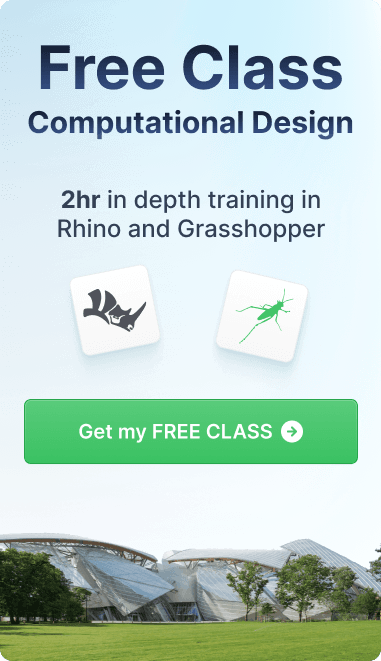Article
Top 5 Best Laptops for Architects in 2024
A list of the Best Machines For Your Architecture Productivity
Having the right tools at your disposal is critical for success in the ever-changing world of architecture. Architects use technology extensively to create, visualize, and present their designs. A powerful and dependable laptop is an indispensable tool for architects in this digital age, from drafting floor plans to rendering 3D models.
Given the numerous options available and the unique requirements of the profession, selecting the best laptop for an architect can be daunting. For example, a laptop designed for architects should excel in processing power, graphics capabilities, display quality, and portability while ensuring smooth performance when running demanding architectural software.
This guide will go over the key features to look for in a laptop for architects and a list of top laptops that meet these requirements. We want to help you find the perfect laptop to bring your architectural visions to life, whether you're a seasoned architect or a student just starting out.
Elements For Powerful Laptops
The best laptops for architects will continue to push the boundaries of performance, portability, and display technology in 2024. While specific models and features may have evolved since 2021, the trends and advancements listed below should provide a solid foundation for architects' requirements in 2024.
Powerful Processors: In 2024, cutting-edge laptops will use the latest generations of Intel and AMD processors, which will provide improved performance and power efficiency. These processors allow for faster rendering, more fluid multitasking, and improved architectural software performance.
Advanced GPUs: Graphics processing units (GPUs) are becoming more advanced, with newer models offering improved rendering capabilities for 3D modeling, visualization, and animation. Top laptops in 2024 will have more powerful NVIDIA GeForce or Quadro GPUs, or advanced integrated GPUs in some cases.
High-capacity RAM and Storage: To meet the demands of large architectural projects, laptops in 2024 will have higher RAM and storage capacities. This ensures that complex models run smoothly and allows architects to store multiple projects without running out of space.
Enhanced Display Technology: For architects, display quality is critical, and laptops in 2024 should have higher resolution screens, improved color accuracy, and possibly OLED or mini-LED technology for better contrast and color reproduction. This will allow architects to work with finer details while also providing a more immersive visual experience.
Portability and battery life: As technology advances, laptops will become lighter and thinner while maintaining performance. In 2024, we can expect top laptops to strike a balance between portability and powerful hardware, as well as improved battery life to support on-the-go work.
Thunderbolt and USB-C Connectivity: Faster and more versatile connectivity options, such as Thunderbolt 4 and USB-C, are expected to become more common in laptops. These connections allow for fast data transfers, charging, and the connection of multiple peripherals, such as external monitors and storage devices.
Choosing the best laptop for architects necessitates a thorough understanding of the key features contributing to effective performance when working with architectural software and designs. Here's a quick rundown of the key factors to consider when looking for the best laptop for architects:
Key Features to Look for in Laptops for Architects
- Processor (CPU): A powerful processor is crucial for smooth performance in CPU-intensive tasks such as 3D modeling and rendering. Look for laptops with the latest generation Intel Core i7 or i9, or AMD Ryzen 7 or 9 processors for optimal results.
- Graphics Card (GPU): A dedicated graphics card is essential for handling complex 3D visualizations and renderings. High-end GPUs, such as those from NVIDIA's GeForce RTX or Quadro series, will provide better performance and support for architectural software.
- RAM: Adequate RAM ensures smooth multitasking and efficient handling of large project files. Aim for a minimum of 16GB RAM, though 32GB or more is recommended for heavy-duty architectural work.
- Storage: Fast and ample storage is crucial for architects, as projects often involve large files and data. Opt for solid-state drives (SSDs) with a minimum capacity of 512GB or 1TB for faster performance and improved reliability compared to traditional hard disk drives (HDDs).
- Display Quality: A high-resolution display with accurate color reproduction is vital for architects to work with precision and visualize their designs effectively. Look for laptops with at least Full HD (1920x1080) resolution, though 4K (3840x2160) displays are preferred for the best visual experience.
- Portability and Battery Life: For architects who frequently work on the go or travel between job sites, a laptop with a slim profile, lightweight design, and long battery life is essential. Keep in mind that a balance between portability and powerful hardware is necessary to avoid compromising on performance.
By focusing on these key features, architects can ensure they choose a laptop that meets their professional needs and enables them to create stunning designs with ease and efficiency.
Top 5 Best Laptops for Architects in 2024

MacBook Pro 16" with Apple M2 Pro and M2 Max (2021)
The MacBook Pro 16" is a compelling choice for architects, offering a combination of powerful performance, stunning display quality, and seamless software integration. As a computer designed for creative professionals, the MacBook Pro 16" excels in various tasks crucial for architects, such as 3D modeling, rendering, and drafting.
Key Specifications:
- CPU: Apple M2 Pro or M2 Max chip with 10-core or 38-core GPU options
- RAM: Up to 96GB unified memory
- Storage: Up to 8TB SSD
- Display: 16.2-inch Liquid Retina XDR display (3456x2234 resolution) with ProMotion technology
- Ports: 3x Thunderbolt 4, SDXC card slot, HDMI, MagSafe 3, and 3.5mm headphone jack
Pros:
- Powerful performance: The Apple M2 Pro and M2 Max chips provide exceptional processing and graphics capabilities for architectural tasks and creative workflows.
- Energy efficiency: The M2 chip architecture delivers excellent performance with lower power consumption, leading to better battery life.
- High-quality display: The Liquid Retina XDR display offers stunning visuals, accurate colors, and ProMotion technology for smoother graphics.
- macOS: Seamless integration with other Apple devices and access to a wide range of software and applications optimized for the M2 chips.
- Improved connectivity: The inclusion of multiple Thunderbolt 4 ports, an SDXC card slot, HDMI, and MagSafe 3 provides versatile connectivity options.
Cons:
- Price: The MacBook Pro 16" can be expensive, especially when configured with higher-end specifications.
- Limited upgradability: The unified memory and storage are not user-upgradeable, making it essential to choose the right configuration at the time of purchase.
- Software compatibility: While most major applications are optimized for the M2 chips, there might be compatibility issues with some architectural software designed for Intel-based systems.
Price and Availability:
The MacBook Pro 16" (2021) with Apple M2 Pro and M2 Max chips is available through Apple's official website, authorized resellers, and various online retailers. The price varies depending on the configuration, starting at $2,499 for the base model with the M1 Pro chip and increasing with higher-end specifications.

Dell XPS 17 Laptop
The Dell XPS series is popular among architects because it combines high performance, impressive display options, and versatile connectivity. The Dell XPS, as a computer designed for creative professionals, excels at tasks critical to architects.
Key Specifications:
-
CPU: 11th Gen Intel Core i5, i7 or i9 processors
-
GPU: Iris Xe Graphics or NVIDIA GeForce RTX 4070
-
RAM: Up to 64GB DDR4 3200MHz
-
Storage: Up to 8TB PCIe NVMe SSD
-
Display: 17.0 -inch FHD+ (1920x1200) or 3.5K OLED (3456x2160) InfinityEdge displays
-
Ports: 4x Thunderbolt 4 USB-C 3.1 ports, 1x USB-C to USB-A v 3.0 & DHMI v2.0 adapter,, SD card reader, 3.5mm headphone jack
Pros:
-
High performance: The latest Intel processors and NVIDIA GeForce RTX 4070 graphics options offer excellent performance for architectural tasks and creative workflows.
-
Display options: The FHD+ and 3.5K OLED InfinityEdge displays provide sharp visuals, accurate colors, and an immersive viewing experience.
-
Build quality: The Dell XPS 17 features a durable and stylish design with carbon fiber and aluminum materials.
-
Connectivity: The inclusion of Thunderbolt 4 and USB-C 3.1 ports, along with an SD card reader, provides versatile connectivity options.
-
Customizability: Various configuration options allow users to tailor the laptop to their specific needs and budget.
Cons:
-
Price: The Dell XPS 17 can be expensive, especially when configured with higher-end specifications.
-
Limited port selection: The absence of USB-A may require adapters or dongles for certain peripherals.
-
Weight: The XPS 17 is relatively heavier compared to some other laptops in its class, which might be a concern for users prioritizing portability.
Price and Availability:
The Dell XPS 17 is available through Dell's official website, authorized resellers, and various online retailers. The price varies depending on the configuration, starting at around $1,499.99 for the base model with Intel Core i9 and integrated graphics and increasing with higher-end specifications.

Lenovo ThinkPad p15 Gen 2(15” Intel) Mobile Workstation
The Lenovo ThinkPad series is a well-known option for architects, providing a blend of solid performance, durability, and dependability. As a professional computer, the Lenovo ThinkPad excels at tasks critical to architects, such as 3D modeling, rendering, and drafting.
Key Specifications:
-
CPU: 11th Gen Intel Core i5, i7 processors
-
GPU: NVIDIA® RTX™ A2000 4GB GDDR6
-
RAM: Up to 128GB DDR4 (3200MHz) ECC or non-ECC
-
Storage: Up to 512GB PCIe SSD
-
Display: 15.6" FHD (1920 x 1080), IPS, Anti-Glare, Non-Touch, 300 nits, LED Backlight
-
Ports: 2x Thunderbolt 4, 2x USB-A 3.2, HDMI, microSD card reader, 3.5mm headphone jack
Pros:
-
Performance: The latest Intel processors and integrated graphics provide excellent performance for various architectural tasks and creative workflows.
-
Durability and build quality: The ThinkPad P15 Gen 2 is known for its rugged design and durability, making it suitable for professionals working in different environments.
-
Keyboard: The legendary ThinkPad keyboard offers a comfortable and accurate typing experience, ideal for long hours of work.
-
Display options: Multiple display options provide sharp visuals and accurate colors for precise visual representation of designs.
-
Connectivity: A wide range of ports, including Thunderbolt 4, USB-A, and HDMI, allows for versatile connectivity options.
Cons:
-
Price: The ThinkPad ThinkPad P15 Gen 2 can be expensive, particularly when configured with higher-end specifications.
-
Limited GPU options: The lack of dedicated graphics options may limit performance in GPU-intensive tasks.
-
Storage limitations: The maximum storage capacity of 1TB might be restrictive for architects dealing with large project files.
Price and Availability:
The Lenovo ThinkPad ThinkPad P15 Gen 2 is available through Lenovo's official website, authorized resellers, and various online retailers. The price varies depending on the configuration, starting at around $1,899 for the base model with Intel Core i5 and increasing with higher-end specifications.

Alienware m15 R7
The Alienware x17 is an impressive choice for both gamers and creative professionals, including architects, offering a blend of exceptional performance, advanced cooling, and immersive display options. As a computer designed for high-end tasks, the Alienware x17 excels in resource-intensive applications, such as 3D modeling, rendering, and drafting.
Key Specifications:
-
CPU: Up to 11th Gen Intel Core i9 processors
-
GPU: Up to NVIDIA GeForce RTX 3080
-
RAM: Up to 64GB DDR4 4800 MHz
-
Storage: Up to 4TB (2x 2TB) PCIe NVMe SSD
-
Display: 15.6-inch FHD (1920x1080) or QHD (2560x1440) options with up to 360Hz refresh rate
-
Ports: 2x Thunderbolt 4, 3x USB-A 3.2, HDMI, Mini DisplayPort, microSD card reader, 3.5mm headphone jack
Pros:
-
Powerful performance: The latest Intel Core processors and NVIDIA GeForce RTX 30-series graphics options provide excellent performance for gaming and architectural tasks.
-
Customizable configurations: A wide range of configuration options allows users to tailor the laptop to their specific needs and budget.
-
High-refresh-rate displays: The available high-refresh-rate display options provide a smooth and immersive visual experience for both gaming and creative tasks.
-
Advanced cooling system: The Alienware m15 r7 features an advanced cooling system that helps maintain optimal performance during intensive workloads.
-
Connectivity: A wide range of ports, including Thunderbolt 4, USB-A, and HDMI, allows for versatile connectivity options.
Cons:
-
Price: The Alienware m15 r7 can be quite expensive, especially when configured with higher-end specifications.
-
Weight and portability: The laptop is relatively heavy and bulky, which might be a concern for users prioritizing portability.
-
Battery life: The powerful components and high-refresh-rate displays may result in shorter battery life compared to less performance-oriented laptops.
Price and Availability:
The Alienware m15 R7 is available through Dell's official website, authorized resellers, and various online retailers. The price varies depending on the configuration, starting at around $1,749 for the base model with Intel Core i7 and NVIDIA GeForce RTX 3060, and increasing with higher-end specifications.

Microsoft Surface Laptop 5
The Microsoft Surface Laptop 5 is a stylish and portable option for architects, combining solid performance, elegant design, and exceptional display quality. The Surface Laptop 5 excels at tasks critical to architects, such as 3D modeling, rendering, and drafting, as a computer designed for professionals.
Key Specifications:
-
CPU: 12th Gen Intel Core i5, i7 processors or custom AMD Ryzen 5, 7 processors
-
GPU: Intel Iris Xe Graphics or AMD Radeon Graphics
-
RAM: Up to 32GB LPDDR4x
-
Storage: Up to 1TB PCIe NVMe SSD
-
Display: 13.5-inch or 15-inch PixelSense touchscreen display (2256x1504 or 2496x1664 resolution)
-
Ports: 1x USB-C, 1x USB-A, Surface Connect port, 3.5mm headphone jack
Pros:
-
Performance: The Surface Laptop 5 offers solid performance with the latest Intel Core or custom AMD Ryzen processors.
-
Display: The PixelSense touchscreen display provides sharp visuals, accurate colors, and a 3:2 aspect ratio for a productive workspace.
-
Design and portability: The sleek and lightweight design is ideal for professionals who prioritize portability.
-
Build quality: The premium build quality and comfortable keyboard offer a great balance of style and functionality.
-
Battery life: The Surface Laptop 4 has a long battery life, making it suitable for all-day use.
Cons:
-
Limited connectivity options: The lack of Thunderbolt support and a limited number of ports may be a concern for users requiring advanced connections or additional peripherals.
-
No dedicated GPU options: The absence of dedicated graphics options may limit performance in GPU-intensive tasks.
-
Storage limitations: The maximum storage capacity of 1TB might be restrictive for some users, particularly those dealing with large project files.
Price and Availability:
The Microsoft Surface Laptop 5 is available through Microsoft's official website, authorized resellers, and various online retailers. The price varies depending on the configuration and screen size, starting at around $899 for the base model with AMD Ryzen 5 and increasing with higher-end specifications.
Conclusion:
Choosing the right laptop and accessories for architects in 2024 is critical to ensuring a smooth and efficient workflow, allowing professionals to tackle even the most difficult projects easily. Architects can make an informed decision and select the best laptop for their specific needs by considering factors such as performance, display quality, portability, and connectivity options. Furthermore, investing in necessary accessories can improve the user experience, ergonomics, and productivity.
By researching the best laptops and accessories on the market, architects can arm themselves with the tools they need to create, visualize, and present their designs most effectively. Keep up with the latest technological advancements and watch for new models and accessories to take your architectural projects to the next level.
As far as programs to test your machine specs, check out our course library for top programs to develop your skills on your new machine: V-Ray Fundamentals, Revit Certification, Rhino 3D Certification
Posted by

Brandon Gibbs
Senior Advocate