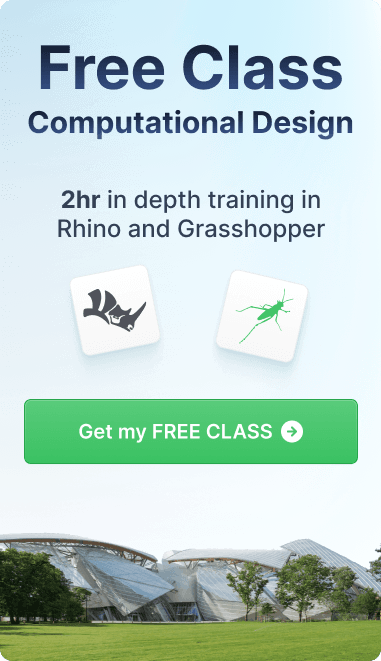Course release
V-Ray 6 Fundamentals: Your Ultimate Guide to Achieving Photorealistic Renderings
Check out our latest course V-Ray Fundamentals.
ThinkParametric is proud to announce a new course on master visualization, "V-Ray 6 "Fundamentals" taught by industry Architect and visualization expert Brandon Aaron Gibbs. This comprehensive course is designed to teach students how to effectively use the latest version of V-Ray, a cutting-edge rendering software for architecture, industrial design, and visual effects that integrates with Rhino, Grasshopper, and several high-end 3D software packages.

Learn The Best New Features of V-Ray
V-Ray 6 is a powerful tool that has revolutionized the industry, and this course will cover all the essential aspects of using it, including lighting, materials, and advanced techniques for creating photorealistic renderings. The course will also explore V-Ray's new features, such as the updated user interface, the new Cosmos model and presets library, the new real time VR Vision app, and new generative tools like scatter for creating highly detailed environments.
Key New Features of V-Ray 6:
- Chaos Cosmos: Offers a library of 3D models, including furniture, vegetation, and props to enhance scene creation.
- Real-Time Rendering: Provides real-time ray tracing for faster and more accurate previews of scenes.
- AI Denoiser: Uses AI to remove noise from renderings quickly and efficiently.
- Scene Intelligence: Uses AI to automatically optimize the scene and adjust the settings to improve the rendering quality and speed.
- Adaptive Dome Light: Improves the lighting quality and reduces the render times by using an adaptive sampling technique.
- V-Ray Vision: A real-time visualization tool that provides an interactive preview of the scene, allowing users to explore their designs in real-time

Take Expert Lessons In Visualization
Brandon Aaron Gibbs is a licensed Architect and instructor with over two decades of experience in commission-winning visualizations while working with firms such as Minimaforms, Zaha Hadid Architects, and others in New York, Chicago, and Nashville. He has worked on numerous high-profile projects and is known for his expertise in rendering software, including V-Ray and Enscape. With his extensive knowledge and experience, Brandon is the perfect person to teach this course and help students develop their design skills.
Important workflows you will learn in V-Ray 6:
-
How to set up a variety of scene types: This involves creating the 3D model and adding materials, textures, lights, and cameras to the scene.
-
How to fine-tune materials and lighting: Once the scene is set up, it's essential to fine-tune the materials and lighting to achieve the desired look. V-Ray provides many tools for adjusting the properties of materials and lights, such as color, reflectivity, transparency, and more.
-
How to optimize the scene & elements: V-Ray provides several tools to optimize the scene, such as adaptive lights and image-based lighting. These tools help to reduce the render times while maintaining the quality of the output.
-
How to perfect scene renders with local and cloud tools: Once the scene is set up and optimized, it's time to render the final output. V-Ray provides several rendering options, including CPU and GPU rendering, distributed rendering, and network rendering.
-
How to Post-process and refine the output: After rendering, the final output may need to be post-processed to enhance its quality further. V-Ray provides many options for post-processing, such as color correction, compositing, and denoising.
-
How to use tools such as scatter and cosmos components: Placing crowds and vegetation with new V-Ray features like Cosmos and Scatter is natural.

Master Visualization With The Top Methods & Techniques
The course is open to students of all levels and is available online through the ThinkParametric platform, making it accessible anywhere. Enrollment is now open, so don't miss this opportunity to learn from one of the best in the business.
Leading Firms Maximizing Their Impact With V-Ray
- The Salk Institute for Biological Studies: This HOK Architects and Landscape project was rendered using V-Ray. The resulting images showcased the unique features of the building, including its concrete structure and use of natural light.
- The Shard: V-Ray was used to render the visualizations of The Shard, a skyscraper in London designed by Renzo Piano. The renderings showcased the building's unique shape and reflective façade.
- The BMW 8 Series: V-Ray was used to render the visualizations of the BMW 8 Series, showcasing its sleek design and attention to detail.
- The New York Times Building: V-Ray was used to render the visualizations of The New York Times Building, a skyscraper in New York City designed by Renzo Piano. The renderings showcased the building's unique façade and interior spaces.
- The San Francisco Museum of Modern Art: V-Ray was used to render the visualizations of the San Francisco Museum of Modern Art expansion project, designed by Snøhetta. The renderings showcased the building's unique façade and interior spaces, highlighting the use of natural light and varied materials.
Take Your Visualization to the Next Level With V-Ray 6 Fundamentals
Whether you're a beginner or an experienced visualization professional, this course is the perfect way to take your skills to the next level. So, don't wait any longer and enroll today!
Get started here:
What students are saying:
"This course taught me everything I needed to know to get started with V-Ray 6, from setting up a scene to optimizing the settings for spectacular results. Thanks to this course, I've been able to create stunning renderings that have impressed my clients and colleagues alike. Highly recommended!"
~ Rebecca Armand, Architectural Designer*
"As a recent architecture graduate, I knew that I needed to master V-Ray if I wanted to stand out in the competitive job market. The V-Ray 6 Fundamentals course was exactly what I needed to advance my skills and my career. The course is well-structured and easy to follow, with lots of practical examples and exercises. "
~ Jonathan Chipper, Junior Architect
I've been using V-Ray for several years now, but I wanted to take my skills to the next level and explore the new features of V-Ray 6. The V-Ray 6 Fundamentals course exceeded my expectations and helped me unlock the full potential of this powerful rendering engine. "
~ Mousef Ayoubi, Intern Architect
If you like V-Ray, you may enjoy these expert courses as well:
Posted by

Brandon Gibbs
Senior Advocate