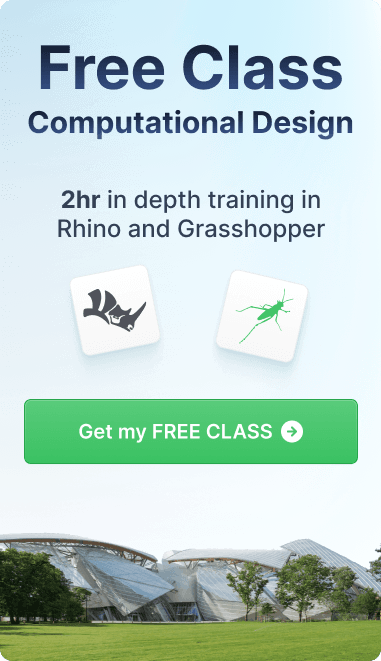Article
Why VR is the Future of Communicating Your Ideas to Clients: The Power of Emerging Visualization Skills
See how VR will transform your presentations and client experiences.

Virtual Reality (VR) has heralded a new era of communication and visualization. Its ability to create interactive, three-dimensional environments redefines how businesses present their ideas to clients, fostering a more immersive and deeper understanding. The increasing value of visualization skills and software proficiency is driving this revolution. This blog post discusses why VR is the future of client communication and how learning visualization through resources like the Enscape course can help you get there.

I. VR Projects Create an Exciting Sensory Experience
The primary strength of VR technology is its ability to generate sensory experiences that traditional modes of communication cannot replicate. VR goes beyond telling to showing by presenting ideas in a fully immersive, three-dimensional environment, allowing clients to experience the proposal firsthand. This tangible interaction stimulates clients' sensory perception, fostering a deeper connection and understanding of the proposed ideas.
Strategies for Creating a Powerful VR Sensory Experience
Using Virtual Reality (VR) to create a powerful sensory experience means utilizing its capabilities to engage as many senses as possible. The more senses you can engage in the experience, the more immersive and impactful it will be. Here are some pointers to get you started:
-
Utilize 3D Audio: Audio is essential in VR experiences. To increase the sense of immersion, use 3D or spatial audio that changes with the user's movements or location in the VR space.
-
Make Use of High-Quality Visuals: Visuals are essential to any VR experience. Use high-quality, realistic graphics to make the experience more compelling and believable. Use techniques such as depth of field, lighting, and shadows to increase the sense of realism.
-
Incorporate Movement: The sensation of movement can significantly improve immersion in a virtual reality environment. Consider designing experiences that allow the user to move around the environment, such as walking through an architectural design or navigating a virtual landscape.
-
Incorporate Interactive Elements: Interaction can provide additional sensory stimulation. Allow users to interact with objects, change viewpoints, and control the VR environment directly.
-
Play around with Haptics: Consider incorporating haptic feedback if your VR setup allows for it. This can range from simple vibrations to more complex tactile sensations, enhancing the VR experience with a layer of touch.
-
Pay Attention to the Details: Small details can significantly improve sensory immersion. This could be the texture of a virtual object, the sound of virtual footsteps, or visual feedback from interacting with a VR world item.
-
Keep it Casual: An unpleasant VR experience can distract and reduce immersion. Make sure your VR experiences are designed to be user-friendly, minimizing elements that may cause motion sickness or visual discomfort.
-
Implement Changes in Real Time: The ability to modify the environment in real-time in response to user actions can enhance the authenticity and interactivity of the experience.
By concentrating on these suggestions, you can create a VR experience that looks good and engages the user on a deeper sensory level, resulting in a more memorable and impactful experience.

II. VR Experiences Facilitate Dynamic Interaction between Clients & Designs
VR is more than just passive consumption; it is also about active interaction. Unlike traditional presentations, which only provide a one-sided flow of information, VR allows clients to actively engage with the presented ideas. They can investigate various angles, manipulate objects, and navigate through environments to comprehensively understand the proposed concept.
How to Engage Clients in VR
Providing clients with an engaging, interactive experience is critical for promoting understanding and collaboration. The interactive element is already built in when using tools like Virtual Reality (VR) for presentations and meetings, but you can enhance that interactivity with the following tips:
-
Design an Immersive Environment: The ability to create a complete three-dimensional environment in virtual reality provides unparalleled immersion. Use this to your advantage by creating detailed environments that entice clients to explore.
-
Encourage Active Participation: Instead of simply displaying your product or idea, invite your customers to interact with it. This could include navigating an architectural design, interacting with a product prototype, or participating in a virtual scenario.
-
Make Use of Real-Time Changes: One of the benefits of virtual reality is the ability to make changes in real time. This could include changing the design, adjusting parameters, or displaying variations. Changes in real-time can keep the interaction lively and responsive to the client's questions or suggestions.
-
Solicit Feedback During the Session: Encourage your clients to provide feedback while still in the virtual reality environment. This makes the session more interactive and allows you to respond to their feedback more quickly, enhancing the collaborative nature of the interaction.
-
Offer Guidance and Assistance: While virtual reality can be highly engaging, it can also be intimidating for first-time users. To ensure a smooth and enjoyable experience for your clients, provide adequate guidance on navigating and interacting within the VR environment.
-
Utilize Gamification Techniques: Gamification has the potential to make VR experiences more engaging and memorable. This could include incorporating elements of play, such as challenges or rewards, to encourage clients to interact with your content more frequently.
-
Personalize the Experience: Tailoring the VR experience to your client's specific needs and interests can make it more engaging. This could include emphasizing particular features or details that are especially important to them.
You can create a more engaging, memorable, and effective experience for your clients by increasing the interactivity of your VR presentations and meetings.

III. VR Designs Aid Unparalleled Visualization of Complex Scenarios
VR can visualize complex scenarios that would otherwise be difficult to understand. VR breaks down complex architectural designs, intricate product features, and multifaceted business models into digestible visual elements. This ability to simplify complexity promotes clarity and reduces the possibility of misunderstandings, making it a valuable tool in client communication.
Tips for Visualizing Complexity
One of Virtual Reality's (VR) key strengths is the ability to visualize complex scenarios. It allows you to break down and display complex concepts in an understandable and immersive way. Here are some pointers for effectively imagining complex scenarios with VR:
-
Simplify by Immersion: Utilize the immersive environment of VR to simplify complex scenarios. Break complex concepts into smaller parts and visually represent them in 3D space. This can assist users in better understanding each component.
-
Incorporate Interactivity: VR has a distinct advantage in interactivity. Allow users to manipulate various elements or change their perspectives. This interaction can help you understand the complex scenario better.
-
Create Multiple Scenarios: Use virtual reality to create multiple scenarios that cover various aspects of the complex idea. Users can navigate between these scenarios to thoroughly understand the concept.
-
Use Real-time Modifications: Allow users to change the scenarios in real time. This interactive approach can quickly understand how different parameters affect the scenario.
-
Utilize Data Visualization: VR has the potential to be a powerful tool for data visualization. Complex data sets can be represented in three dimensions, making them easier to understand.
-
Take Advantage of Scale: VR allows users to experience scenarios at various scales. You could, for example, visualize large-scale phenomena at scales that are impossible to achieve in real life or enable users to zoom into microscopic levels of detail.
-
Offer Guided Tours: Consider providing a guided tour that walks the user through the scenario step by step, especially for very complex scenarios. This can help guide their understanding and ensure that essential details are not overlooked.
-
Include Annotations and Descriptions: Incorporate interactive annotations or voice-over descriptions that provide additional context or explanations to help explain complex scenarios.
-
Use Sequential Representation: Represent scenarios that unfold over time or involve a series of actions in a step-by-step manner. This can assist users in comprehending the progression or causality of the complex scenario.
By following these guidelines, you can use VR to visualize even the most complex scenarios, making them more understandable and engaging for your audience.
IV. VR Simulations Are Unforgettable
According to studies, experiences and visuals leave a more lasting imprint on our memory than text or verbal information. By leveraging VR's immersive and visual nature, businesses can ensure that their ideas remain vivid in their clients' minds long after the interaction.
Tips for Memorable Virtual Reality Experiences
Virtual Reality (VR) for memory retention uses the immersive and interactive nature of the medium to improve cognitive engagement and information encoding. Here is a list of tips for maximizing memory retention with VR:
-
Encourage Interaction: Encourage your viewers to interact with the VR environment, favoring active learning over passive consumption. Active learning, in which the user actively participates in learning, has significantly improved memory retention.
-
Realistic Settings: To create realistic environments, use high-quality graphics. These vivid, immersive experiences are more likely than abstract or less realistic ones to be remembered.
-
Repetition and Practice: Allow users to repeat actions or return to previously visited areas within the VR environment. Repetition and practice have been shown to improve memory formation.
-
Emotional Engagement: Emotionally engage users by crafting a compelling narrative or experience. Emotional encounters are frequently more memorable.
-
Multi-sensory Stimulation: Use VR's multi-sensory capabilities to engage the user's sight, hearing, and even touch senses. Using multiple senses can help with memory encoding and recall.
-
Spatial Learning: Make use of virtual reality's ability to provide a spatial context for learning. Spatial memory, or the memory for spatial information, such as the physical layout of the environment, is compelling and can be used effectively in VR.
-
Structured Guidance: Throughout the VR experience, provide structured guidance to help users focus on critical details and navigate complex information.
-
Immediate Feedback: Respond to user actions with immediate feedback. This can be used to reinforce learning and correct misconceptions in real time.
Remember that the key is to create engaging, interactive, and emotionally stimulating experiences that use VR's unique capabilities to foster an environment conducive to learning and memory retention.

Enscape 101: Your Passport to VR Mastery
Understanding the benefits of VR communication is not enough to master it. It necessitates honing the necessary skills and gaining proficiency in the appropriate software, which is where our Enscape 101 course comes into play.
Enscape is a real-time rendering and virtual reality (VR) plugin for architectural visualization that works with SketchUp, Rhino, and Revit. Our Enscape course is designed to teach students how to use this powerful software to create immersive VR experiences.
You will learn how to: by taking Enscape 101.
Create Photorealistic Visuals
This course will teach you how to use Enscape to create realistic renderings of your designs. You'll discover how to use various materials, lighting, and textures to create photorealistic images that bring your ideas to life.
Make Interactive Walkthroughs
Creating interactive VR walkthroughs is one of the most valuable skills you'll learn from this course. With these walkthroughs, clients can explore and interact with your designs in a fully immersive environment.
Use Virtual Reality for Collaboration
The course will walk you through Enscape's collaboration features, which allow multiple users to interact with a VR environment simultaneously, encouraging real-time feedback and discussion.
Simplify Your Workflow
The real-time rendering capabilities of Enscape significantly simplify the design and visualization process. The course will teach you how to effectively integrate Enscape into your workflow, allowing for faster and more efficient client presentations.
The importance of visualization skills and software proficiency cannot be overstated as virtual reality continues to redefine client communication. The Enscape course offers a comprehensive and hands-on approach to developing these skills. As we move into a world increasingly shaped by VR, these skills will be critical to effectively communicating our ideas to clients in this new, immersive reality.
Kickstart your VR journey with Enscape in our Enscape 101 course, and check out our Course Library for more great visualizations skills.
Posted by

Brandon Gibbs
Senior Advocate